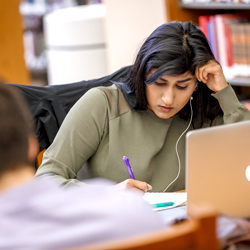Computing in the Library
Library Information Commons
Location: 2nd Floor, west side, near the Services Desk
Hours of operation: same as Building Hours
- Demand for our computers is VERY high! You will be asked to move to another location if you use your personal laptop where there is an Information Commons computer.
- Use of these computers requires a Net ID.
- Computers are available on a first-come basis and cannot be reserved in advance.
- The Library is not responsible for personal items left unattended in the library. The UTD police will be called to pick up items left unattended.
- Disconnecting the library computers could result in receiving a shock and/or damaging the equipment.
- Files saved to the hard drive will be deleted when the PC is rebooted.
- Save your work to a USB drive before exiting the computer.
- Library staff will not install software on personal laptops.
Community User (CU) Workstations
Location: 2nd Floor, near the elevator and across from the Services Desk
Hours of operation: 8am-11pm everyday
- Library visitors may check out these computers at the Services Desk using a valid government-issued ID.
- Visitors under the age of 18 must be accompanied by an adult.
- These computers provide access to some of the Library’s electronic databases, e-journals, and e-books.
See the Computer Policy Page if you have any questions about using the computers in the Library.
Page Last Updated: November 6, 2023